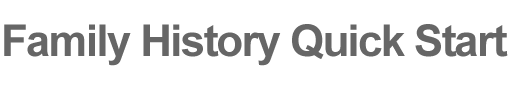There are many fantastic resources on the web able to help you with your genealogy and family history searches; however many resources require some sort of subscription. What we’ve listed here are a number of free genealogy search sites and tools to help you with your research.
Many free genealogy search sites require that you create an account with a user name and password, but that’s a small price to pay for the information. Most sites are very cautious about protecting your information (your name, email address, etc.). Listed below are Free Genealogy Resources that we’ve come across and have found useful.
Family Trees – One of the best, free family tree resources is found on Ancestry.com. Start Your Family Tree for free on Ancestry.com. The site allows you to upload pictures, audio stories, records, and create genealogy books. You can invite other family members to collaborate on research within your tree. The family tree tool will also suggest possible records matches (from census records, birth records, military records, etc.) that are found within the Ancestry.com database. Click here to see an article we posted highlighted various free family tree tools from the super technical to the very simple to implement.
Genealogy Forums – Another free genealogy tool to help you search for ancestors are forums. A genealogy forum is a place on the Internet where you can post questions and others will answer (usually). You can also search questions and answers that others have posted to the forums. Different threads (conversations on a particular topic) range from specific surname searches to general questions about genealogy. A very large forum resides at http://genforum.genealogy.com. Search for surnames you are working on, post specific questions about lines you are researching, and you’ll be surprised what you’ll find because chances are that someone else out there is also trying to (and may have found) information on the line you’re researching. Other family history forums/groups that you could explore are Google Groups and Yahoo Groups; search for “genealogy” groups to find the right group for you.
Free Genealogy Search – There are a number of sites with genealogy information that you can search for free. FamilySearch.org has a very large database of names that you can search for free. You can access names and navigate family tree information.
Search Engines – A free genealogy search tool not to be overlooked are the major Internet search engines of course! Visit Google, for instance, and type in the name of your ancestor. Many folks, just like you, have created their own family history websites and posted information and records about their family lines. You’ll be amazed at the amount of content you’ll be able to find (census records, books, family stories, newspaper articles, pedigree charts, pictures, and more). Make sure to validate that the sources are accurate and cited when you look at individual sites; nevertheless, there is much of great value you can find by performing a classic search engine search.
Below are some suggested ways to get the most out of your genealogy search by ancestor name (example name, John Doe):
- John Doe
- The name (without any quotes) will usually return too many results with pages containing the word John and the word Doe but not necessarily together. If the name you are searching is unique, this technique could work very well for you.
- “John Doe”
- Will return results with the two words found next to each other on the page.
- “Doe, John”
- Some records put last name first. Don’t forget to search that.
- “John Doe” 1835
- Add the year of birth, marriage, or death in your name search to help narrow the search results. You could also include the words birth, death, or the abbreviations b., d., etc.
- “John Doe” “John Doe Sr.”
- Try searching the name with the parent’s name or spouse’s name. You’ll have a good chance for finding posted birth or marriage records. Remember if your searching for marriage records, enter the maiden name of the bride.
- “John Doe” Wellington, New Zealand
- Try searching locations that are connected to your ancestor. You may be able to find church, parish, or civic records. Try searching with the family surname, full name, name with spouse, etc.
- “John Doe” explorer
- Add phrases or key words that might be mentioned in an article about your ancestor. Did they travel by ship, did they farm, what religion did they participate in, or were they involved in government?
- “Doe Family”
- Broaden the search a little if you need to. Again, you can add places and dates, add quotations or take the quotations away.
- Wellington Newspaper Archives
- Try searching for newspaper archives. If you find an archive, search for your ancestor in the archive.
- Wellington Birth Records
- Search specifically by location. Add terms such as birth records, death records, and try adding the year as well. For example, try Wellington Birth Records 1835.
Mix and match any of the strategies above. With some searches, all I’ve had to do is enter the name and the date of an event in the ancestor’s life, and I’ve found tons of information. With others, it’s taken a lot more effort. When you find a resource online, “bookmark” the site in your Internet browser for future reference.
Family History & Genealogy Libraries – Some of us need a living person in the same room as us to explain how all the genealogy and computer stuff works. If you need some personal help, volunteers at your local Family History Library will be happy to help. The Free Family History Libraries are administered by the LDS Church. Whether you reside the United States, Canada, Great Britain, or many other other countries, you should be able to find a Family History Library near you. Click here to search for the Family History / Genealogy Library near you.
City or County Library – Don’t forget your local city or county library which will have periodical resources and access to many other records. The local library where I live actually has free access into a special Ancestry.com Public Library Account! I can access information from my laptop but only when inside the library). Pretty cool. Check out what’s available at your library!
Family Associations – There may be a family association organized around the surname you are searching for. Some organizations don’t require membership dues while others do charge a membership fee. You’ll have to check each group you look at. A family association can be a great source for finding information on your line of research. If you can’t find an association that fits your needs, you can create one. See Creating a Family Association for more information on starting a family association or genealogical research group.
Family – Last but not least, don’t forget to ask your family members for information. They may posses family journals, newspaper articles or family heirlooms. A note about heirlooms: It’s kind of hard to share a family heirloom such as a watch or a ring with all of the family. The next best thing you can do is to take a picture of the item and share the picture. For instance, one of our ancestors rode with Buffalo Bill Cody and was given a jacket that Buffalo Bill wore. Something like Bill Cody’s jacket is hard to share among the now hundreds of descendants; however, we have a picture of the jacket which isn’t all that bad, considering that the jacket probably smells funny after all these years.
Don’t forget to send out emails or letters to your distant relations because they probably ended up with bits and pieces of your family history. Some of those distant relations have posted family history information already on various sites. FamilySearch.org, for instance, will list sources for submissions. I found some of my distant relatives there and wrote letters to see what extra information they have on the family and I was pleasantly surprised at how helpful they were.