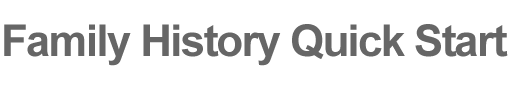Many people make the mistake of working a lot on family history and then, once they have a lot of information collected, start to get organized. One problem, it takes a lot of time to sort things out once you’ve collected a lot of information. If you’re like most people, you’ll work on family history, take a break for a while, and then come back and spend a day just trying to figure out where you left off and where all your stuff is.
Let’s get organized from the start, shall we?
First, if you don’t consider yourself computer literate, you need to get comfortable with saving files to you computer, copy and pasting information and folders, renaming files, and so on. If that scares you, just remember, at one time, you didn’t know how to do a lot of things, but you learned. You can do it (even if at times, your computer thinks otherwise).
First, we’re going to need to create folders, lots of folders.
Folder Organization
1. Create a folder on your computer called “Family History”

Easy Naming
2. Enter the Family History folder and create a folder with your name. I prefer to put last name followed by an underscore and then first name (putting last name first will help if you need to search for information later).

What we’re going to do is build a type of family tree right on your computer using these folders. Inside your folder, is where you’ll store pictures, stories, and records about you. Create two folders inside of your folder named for your parents. See where we’re going? Okay, I’ve probably already lost you, that’s why we have pictures.
Easy Organization
3. To better visualize where we’re going, take a look at how the folders should be organized. Your folder with your name (identified below as My Name) should have two folders added inside with the names of your parents.
4. Inside your father’s folder, create two more folders named after his parents. Do the same for your mother’s folder. Please remember to use the full names of each individual when creating the folders.
Paper and Picture Organization
Now that your computer is organized and ready (and I know you completed the tasks above before reading on…didn’t you?), let’s talk about paper and picture organization. Our little plan is going to ultimately get your entire collection digitized (stored on computer so future generations will have easier access). More will come about that in a moment, but before we do that, there may be a little clean up to do.
Since we’re going to be digitizing your records, there’s no need to spend a lot of time organizing your paper records. However, it is important to know where the records came from. So organize your paper records into groups (by family and source) and place them in a binder or folder. If you have your records organized by family and in binders or folders, it will make it very easy for you to store the records on computer and will give you bit sized pieces to work with instead of focusing on all the work at once.
Setup a space in your workplace so that you’ll be able to tell which records you have sent to your computer, and which records are waiting in the queue. Believe me, the last thing you want to do is digitize hundreds of pages only to find out you already did it four months ago, and just forgot.
Now that your computer is ready, and you’ve got a simple system prepare your paper records, let’s get them on computer!